Buttons
Buttons
Use any of the available button classes to quickly create a styled button.
Disabled Buttons
Add the disabled attribute to <button> buttons.
Sizes
Fancy larger or smaller buttons? Add .btn-lg, .btn-sm, or .btn-xs for additional sizes.
Dropdowns
Turn a button into a dropdown toggle with some basic markup changes.
Dropdown
Simple Dropdown Menus.
Dropup
Dropdown Menus above elements.
Buttons Icons
It's easy to add a icon from the library to a button.
Blocks
Create block level buttons—those that span the full width of a parent— by adding .btn-block.
Justified Button Groups
Make a group of buttons stretch at equal sizes to span the entire width of its parent.
Groups
Wrap a series of buttons with .btn in .btn-group.
Basic
Simple Group
Vertical
Vertically stacked.
Nesting
Mixed with a series of buttons.